









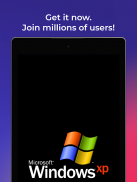




Blue Screen of Death Errors

Description of Blue Screen of Death Errors
The Blue Screen Resolver is an application designed to assist users in troubleshooting Blue Screen of Death (BSOD) errors on their devices. Commonly referred to as the Blue Screen app, this tool aims to guide users through the process of identifying and resolving various error codes and messages associated with these system crashes. Available for the Android platform, individuals can easily download the Blue Screen Resolver to enhance their understanding of these critical system issues.
This application offers a structured approach to dealing with Blue Screen errors, providing step-by-step guidance for users. When a BSOD occurs, it can be daunting for many, especially those who may not have a technical background. The Blue Screen Resolver simplifies this experience, breaking down complex error codes into easily understandable explanations. By addressing the root causes of these errors, users can take informed actions to resolve them.
In addition to offering clear explanations of error codes, the app includes a robust troubleshooting section. This feature helps users navigate through various potential solutions tailored to specific errors. The app does not assume prior technical knowledge, making it accessible for users at all skill levels. Each solution is presented in a logical order, allowing users to follow along with ease.
A notable aspect of the Blue Screen Resolver is its comprehensive database of error codes. Users can look up specific codes they encounter to find relevant information and recommended solutions. This database is regularly updated, ensuring that users have access to the latest information regarding common and less-frequented errors. The app’s search functionality allows for quick access to the information needed, reducing frustration during troubleshooting.
The application also provides educational resources, including guides on the history and functionality of the Windows XP operating system. These resources are valuable for users wishing to deepen their understanding of the environment in which these errors occur. By fostering a greater understanding of Windows XP, the Blue Screen Resolver empowers users to manage their systems more effectively.
Compatibility is another crucial feature of the Blue Screen Resolver. The app assists users in navigating the challenges that arise when running older software on modern systems. It offers suggestions for resolving compatibility issues, helping users maintain a functional and stable computing environment. This aspect of the app is particularly beneficial for those who rely on legacy software that may not perform optimally on contemporary devices.
Users will appreciate the app's user-friendly interface, which is designed with ease of navigation in mind. The layout allows for straightforward access to various sections, ensuring that users can find the information they need without unnecessary complications. The visual design is clean and uncluttered, prioritizing functionality over aesthetics so that users can focus on resolving their issues efficiently.
Moreover, the Blue Screen Resolver encourages users to engage with its community features. This aspect allows individuals to share their experiences and solutions with others facing similar problems. By fostering a collaborative environment, the app not only aids individual users but also contributes to a collective knowledge base that continually evolves. This community-driven approach enhances the overall utility of the application.
For those interested in experiencing the nostalgic interface of Windows XP, the Blue Screen Resolver includes a simulation feature. Users can relive the classic look and feel of Windows XP, complete with familiar sound effects and visuals. This simulation provides a unique way to engage with the operating system's legacy while simultaneously addressing modern computing issues.
The app's troubleshooting and error resolution capabilities make it a practical resource for anyone dealing with system crashes related to Blue Screen errors. Users can quickly identify issues and follow detailed instructions to rectify them, thereby minimizing downtime and frustration associated with system failures. The focus on clarity and usability ensures that all users can benefit from the app's offerings.
Overall, the Blue Screen Resolver stands out as a valuable tool for users facing the challenges of Blue Screen errors on their devices. With its extensive database of error codes, troubleshooting guides, educational resources, and community engagement features, it offers a comprehensive approach to understanding and resolving critical system issues. The application's design prioritizes user experience, making it accessible for individuals regardless of their technical background.
Incorporating features that address both modern compatibility concerns and nostalgic experiences with Windows XP, the Blue Screen Resolver delivers a multifaceted solution for users. By downloading the Blue Screen Resolver, individuals can take proactive steps toward managing their system stability and enhancing their troubleshooting skills effectively.































